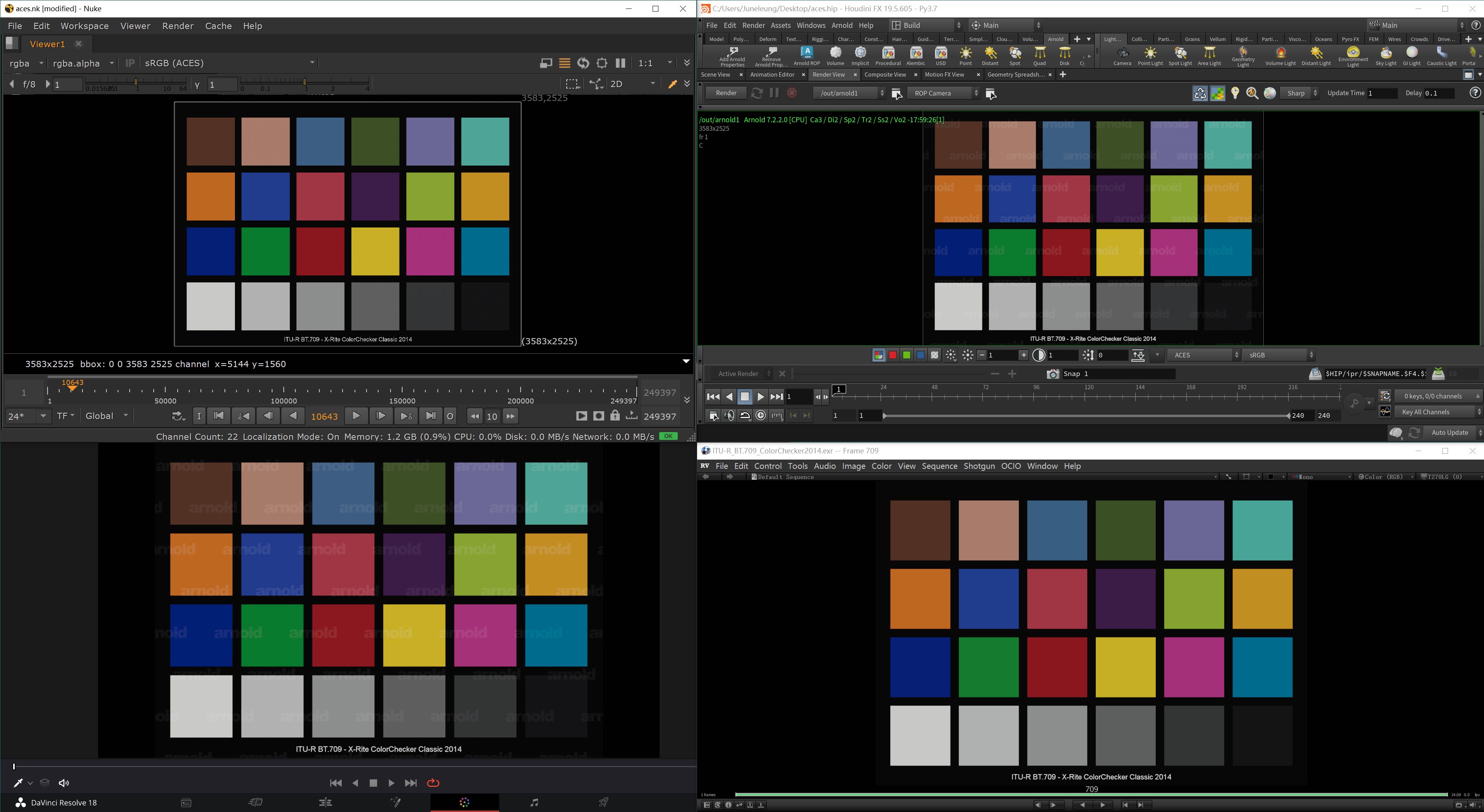
目标: 不同软件内监看颜色一致
Goal: To keep colors’ exactness across software
* 本测试所有文件和工程: @juneleung: Color-Management-in-CG-DI
* All files and projects can be downloaded from: @juneleung: Color-Management-in-CG-DI
* 本测试使用 OCIO 和 ACES 1.2 进行色彩管理
* This test uses OCIO and ACES 1.2 for color management
色卡 ColorChecker

* 本测试使用的色卡为 ITU-R_BT.709_ColorChecker2014.exr , 其他色卡可以从 @colour-science: colour-nuke 下载
* The ColorChecker used in this test is ITU-R_BT.709_ColorChecker2014.exr , other ColorCheckers can be downloaded from @colour-science: colour-nuke
Houdini & Arnold
.hip 工程 (.hip Project)
* 本测试将色卡作为渲染器Environment进行渲染
* This test renders the ColorChecker as renderer Environment
1、工程设置 Project settings:
<Arnold IP> - <Properties> - <Output> - <ColorSpace>: “ACES - ACEScg”
2、监看设置 Viewing settings:
<Render View> - <Color Correction>: “ACES - sRGB”
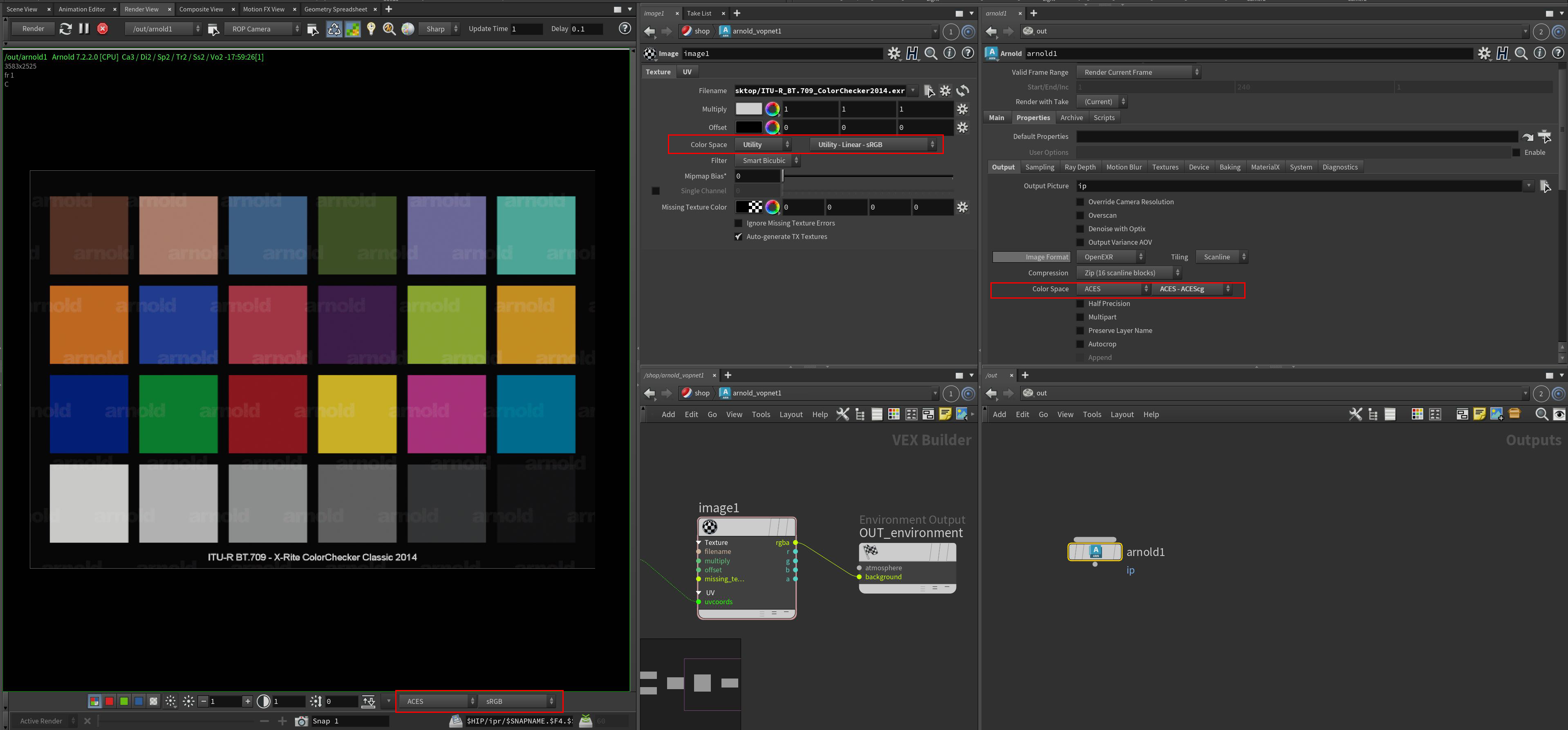
3、sRGB监看结果 View in “sRGB”:

* Houdini渲染的ACEScg EXR: houdini_ACEScg_output.exr
* ACEScg EXR rendered from Houdini: houdini_ACEScg_output.exr
Nuke
.nk 工程 (.nk Project)
* 本测试将色卡作为输入图片。
* Use ColorChecker as the input image in this test.
1、项目设置 Project settings:
<Color> - <OCIO Config>: “ACES 1.2”
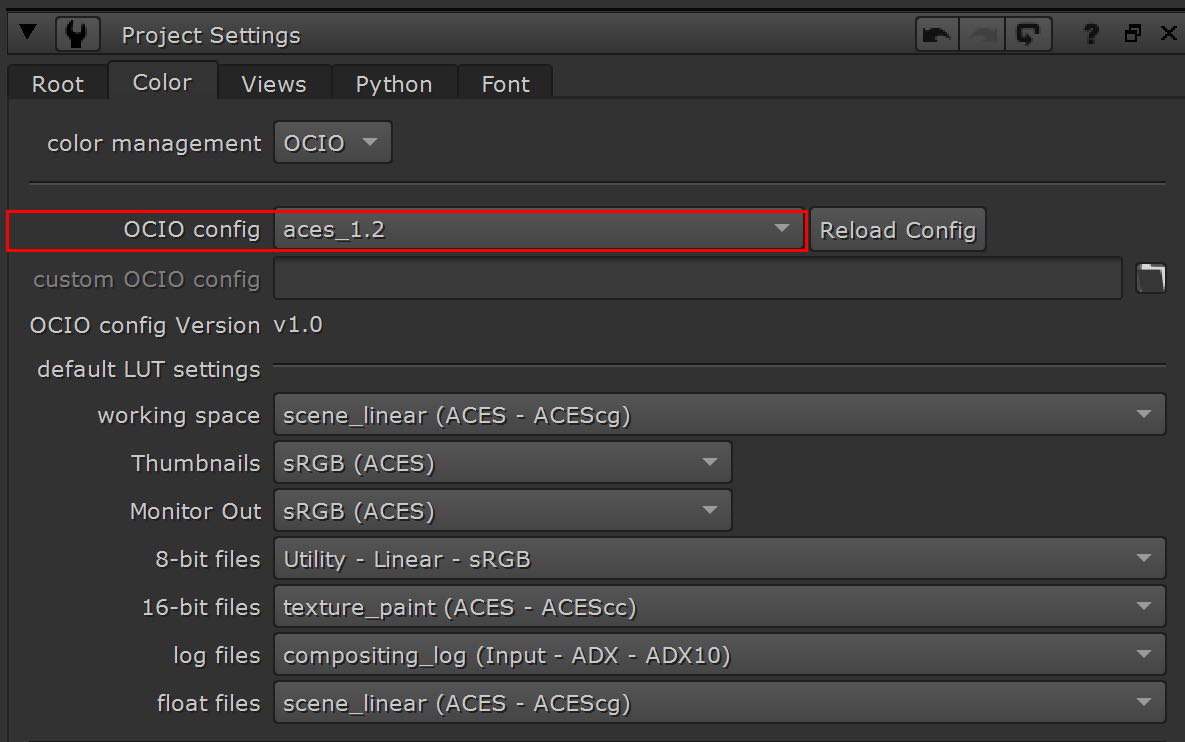
2、素材输入设置 “Read” settings:
<Read> - <Input Transform>: “Utility - Linear - sRGB”
* 注:如果是ACES cg文件,则此处选择为 “ACES - ACEScg”
* Note: Select “ACES - ACEScg” if it is an ACES cg file
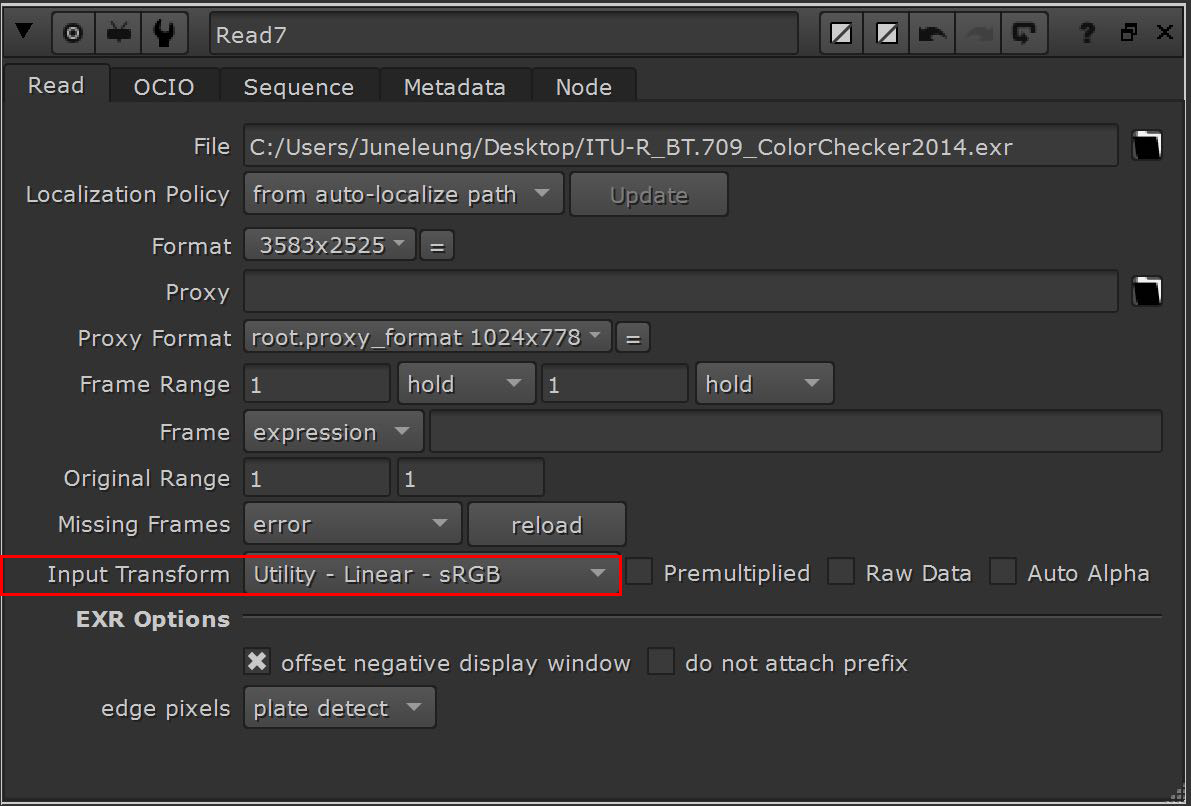
3、监看IP设置 Viewing settings: “sRGB(ACES)”
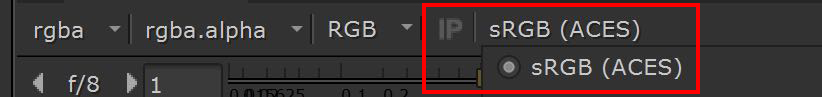
4、文件写入设置 “Write” settings:
<Write> - <Output Transform>: “ACES - ACEScg”
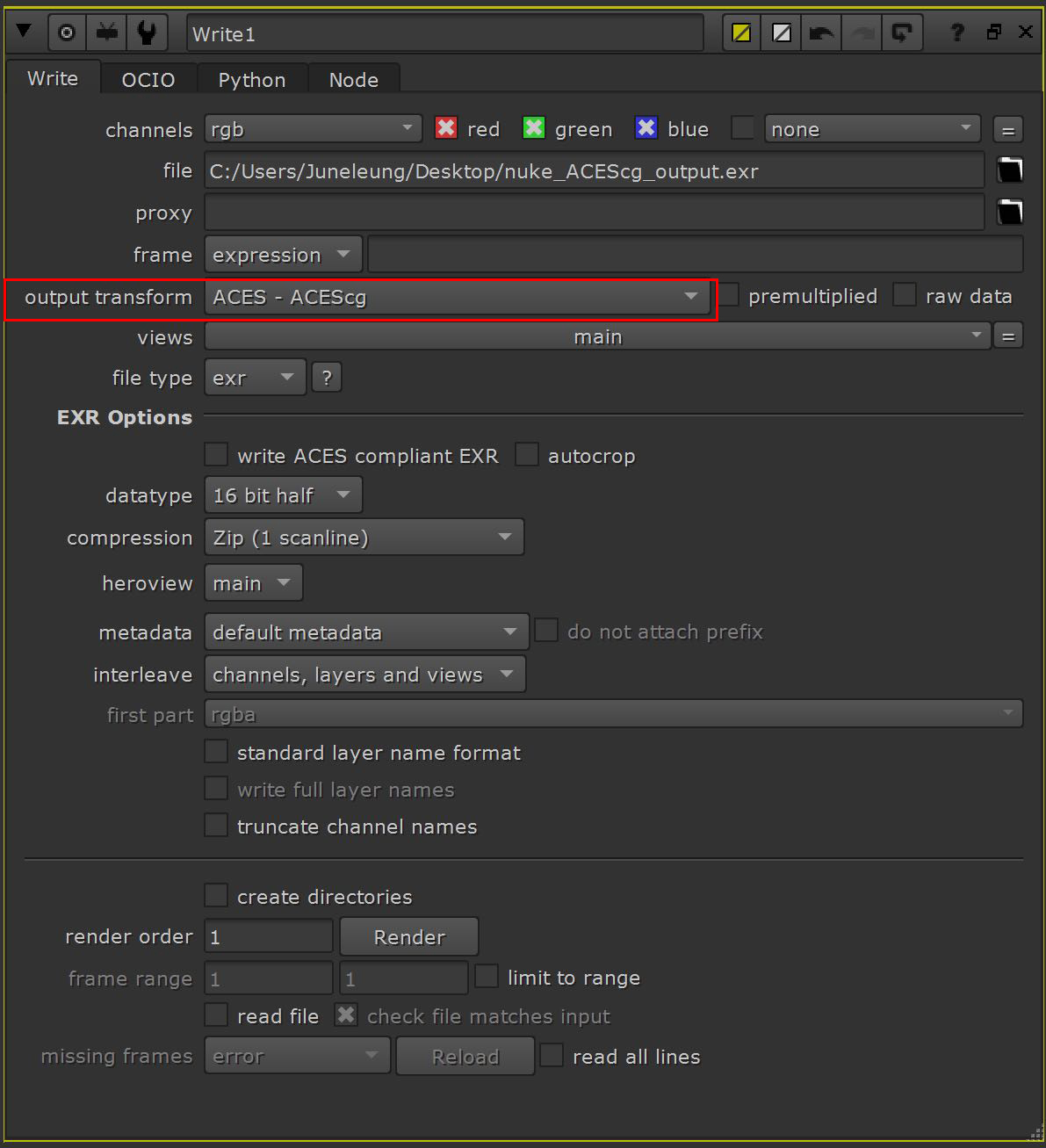
5、工程节点设置 Project node graph:
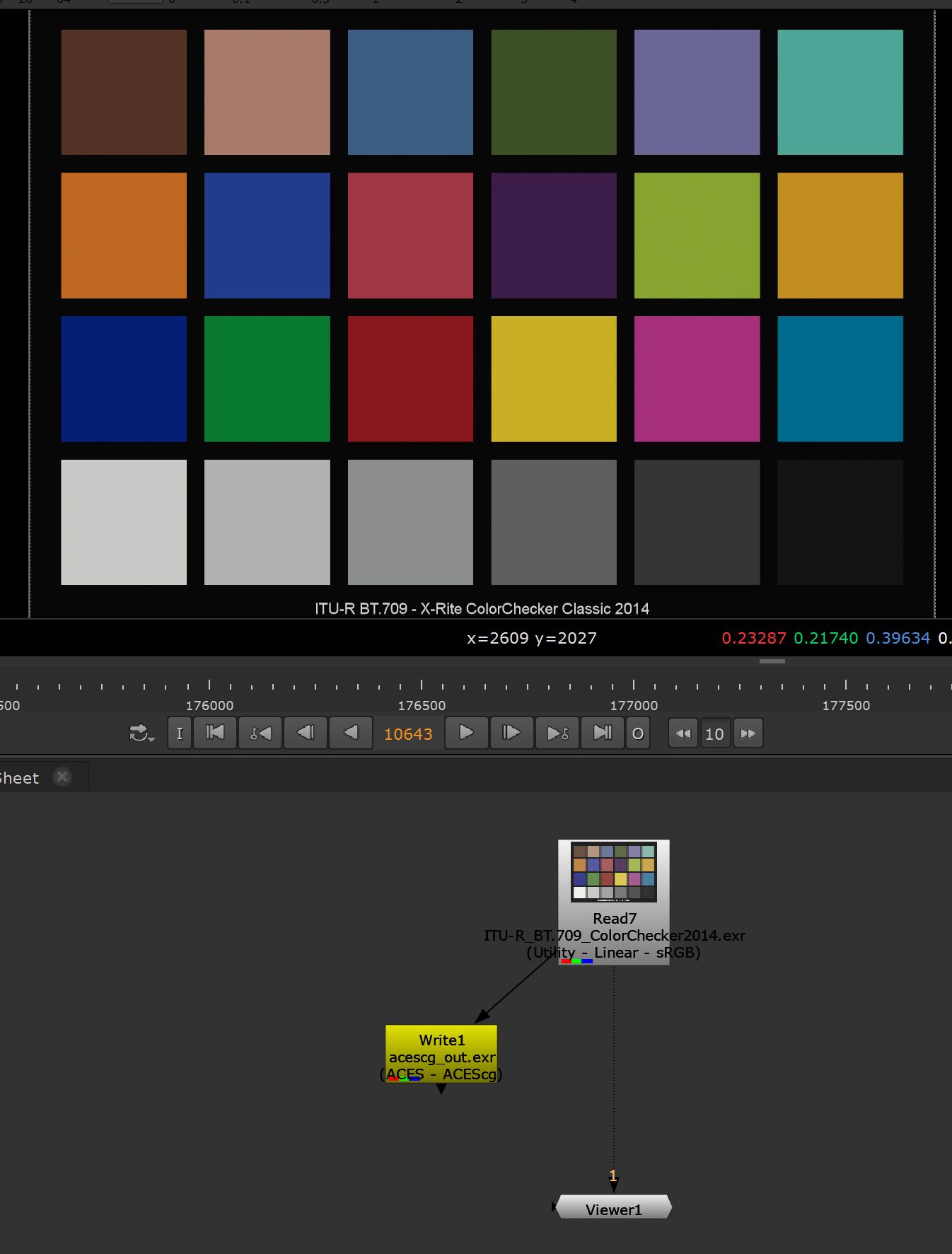
6、sRGB监看结果 View in sRGB:

* Nuke渲染的ACEScg EXR: nuke_ACEScg_output.exr
* ACEScg EXR rendered from Nuke: nuke_ACEScg_output.exr
RV
* 本测试将色卡作为输入图片。
* Use ColorChecker as the input image in this test.
1、启用文件色彩空间 Active File color space:
<OCIO> - <File Color Space> - “Active”
2、选择文件色彩空间 Select File color space:
<OCIO> - <File Color Space> - <Utility> - “Utility-Linear-sRGB”
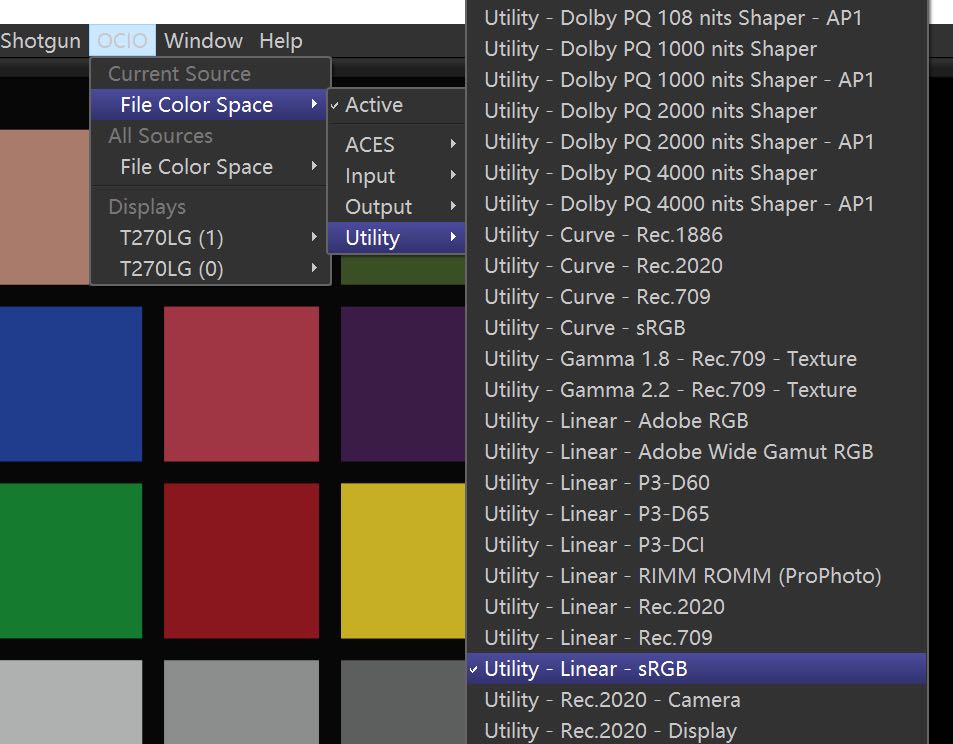
3、启用显示文件色彩空间 Active display color space:
<OCIO> - <MonitorName> - Active
4、选择显示文件色彩空间 Select display color space:
<OCIO> - <MonitorName> - <ACES> - sRGB
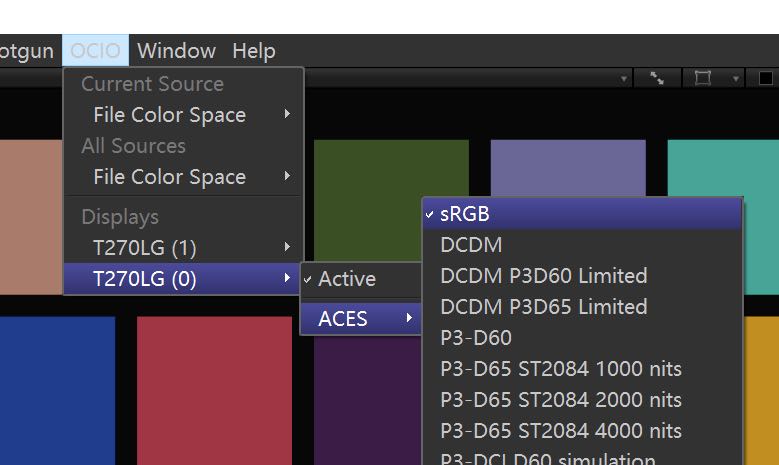
Davinci
.drp 工程 (.drp Project) (18.1.3)
1、工程色彩设置 Project color settings:
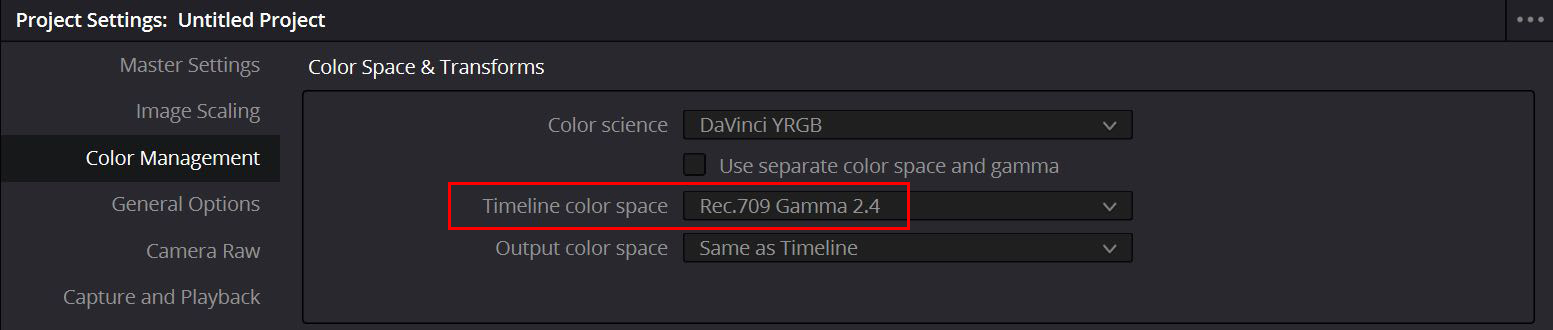
2、转为sRGB监看色卡 View in sRGB:
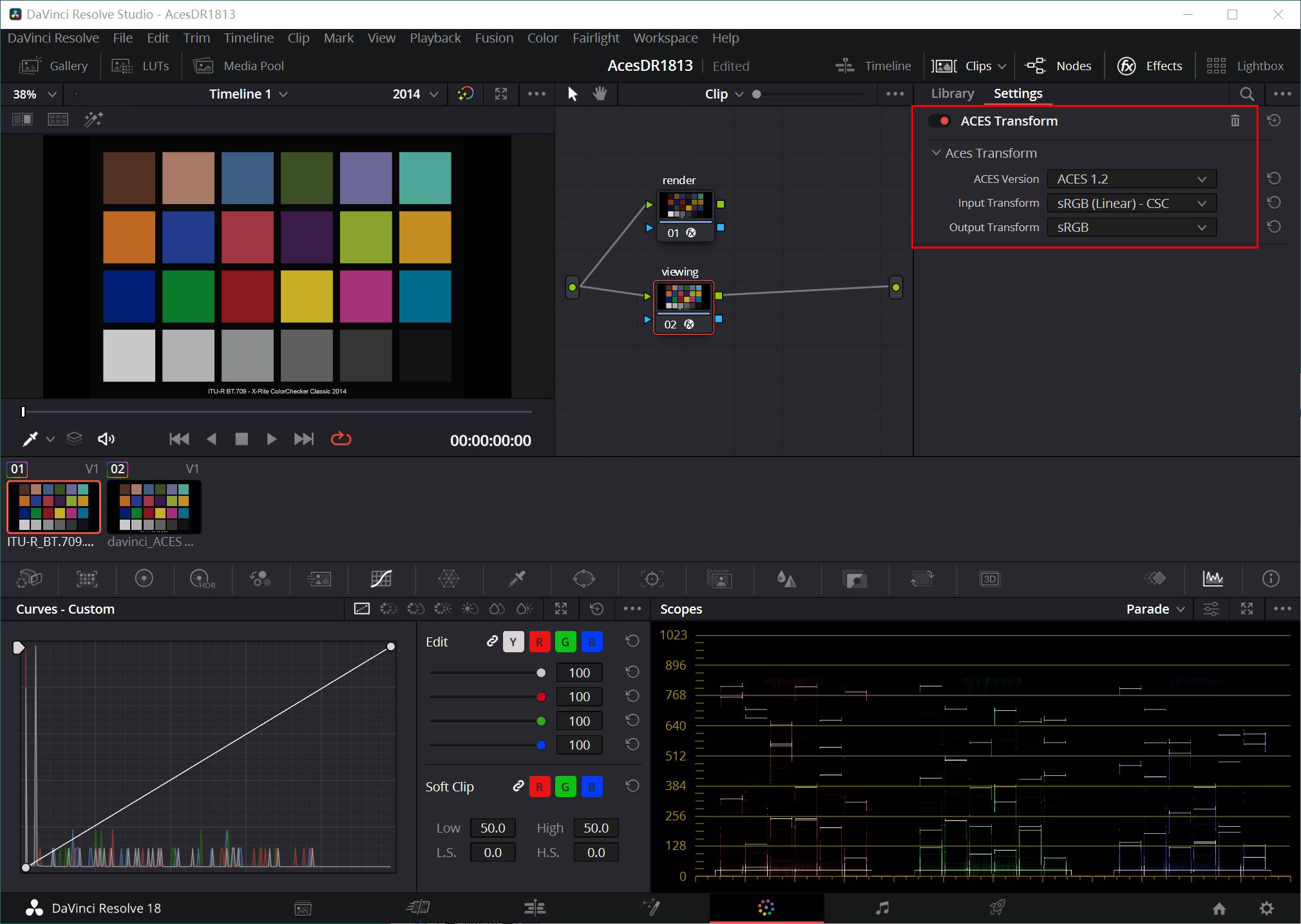
3、转为ACEScg以供渲染 Convert to ACEScg for rendering:
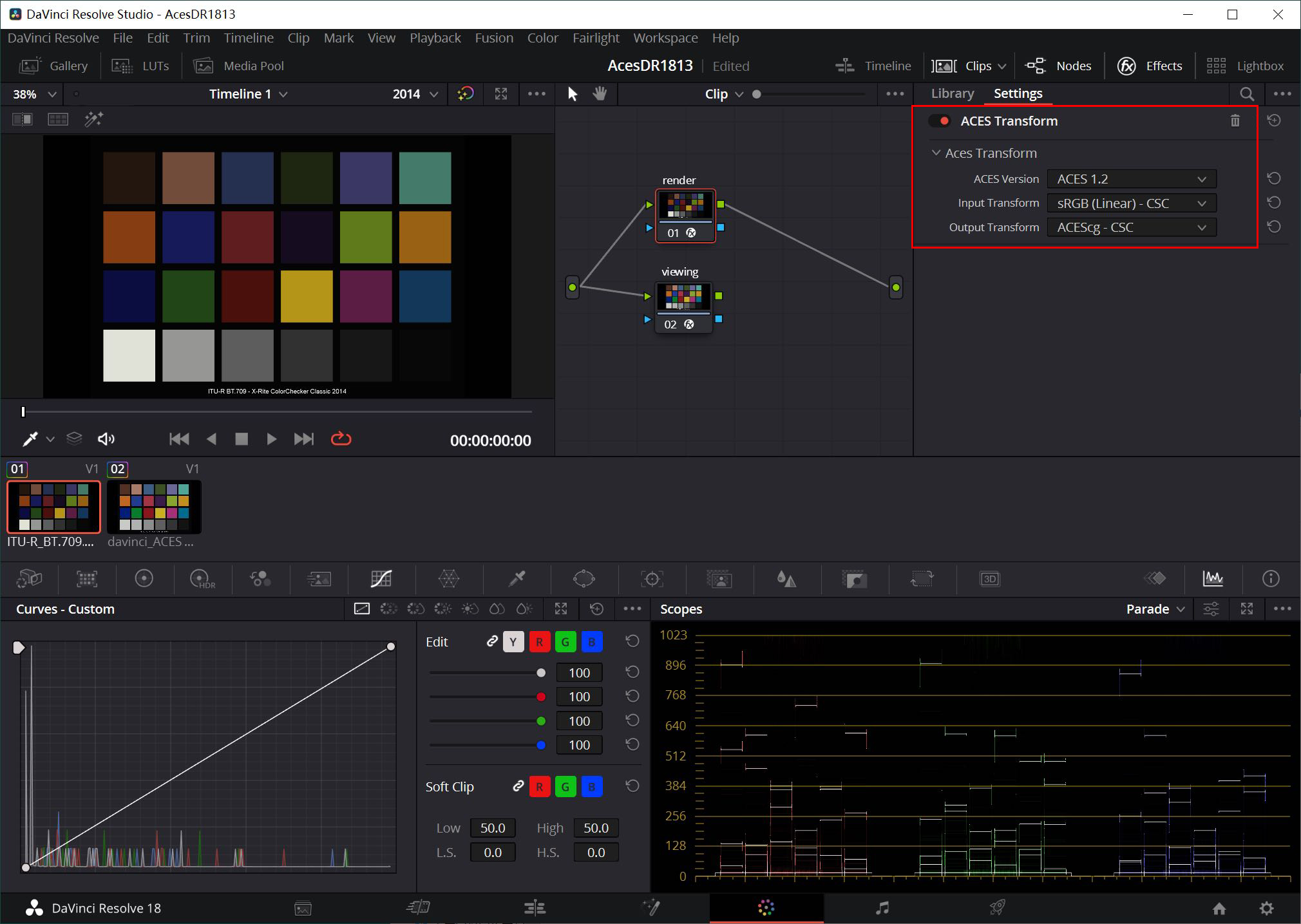
4、转为sRGB监看ACEScg渲染后结果 View ACEScg render result in sRGB:
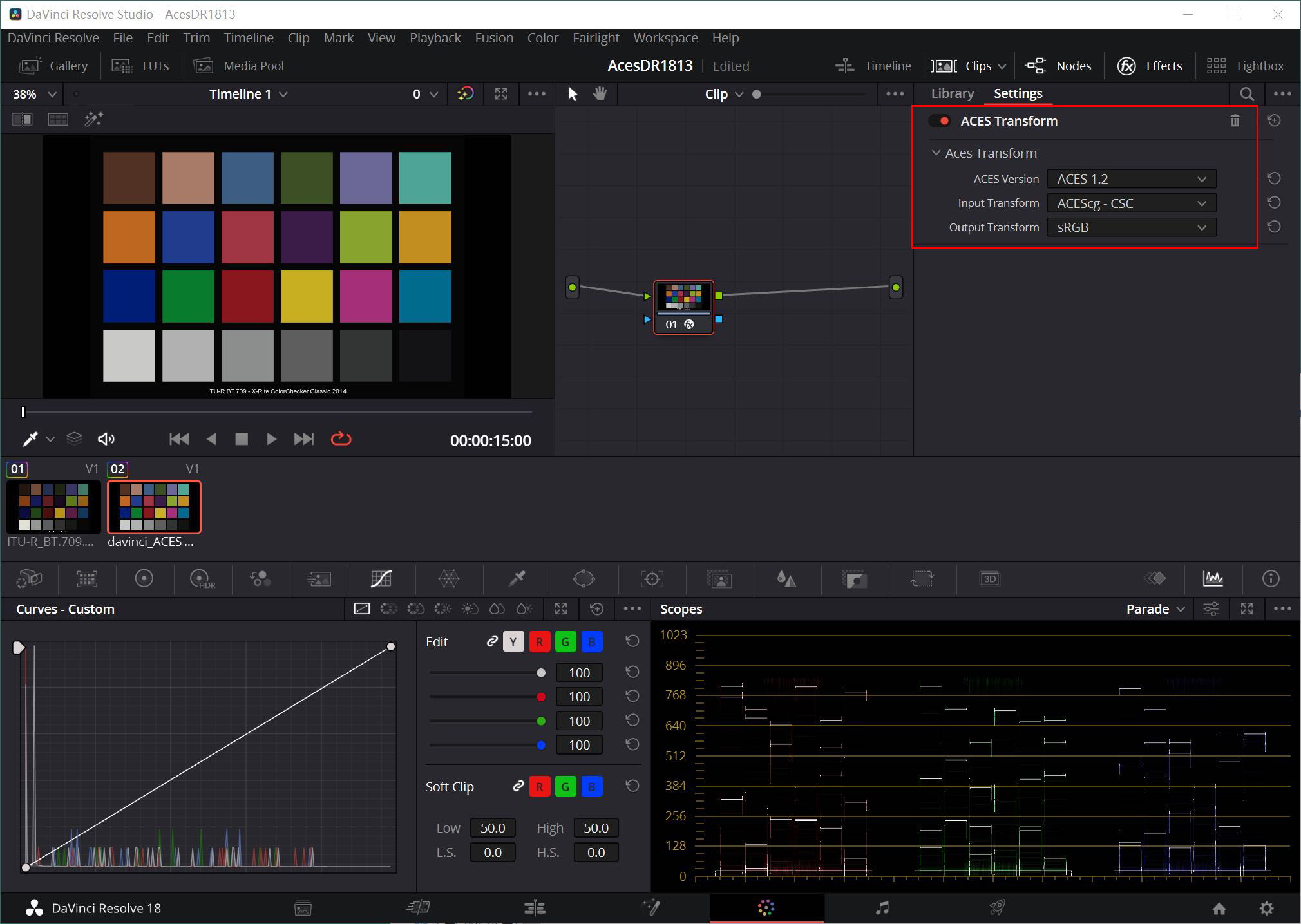
5、sRGB监看色卡 View in sRGB:

* 达芬奇渲染的ACEScg EXR: davinci_ACEScg_output.exr
* ACEScg EXR rendered by DaVinci: davinci_ACEScg_output.exr
监看对比
Comparison of viewing results
* 不同软件监看窗口对比: Nuke & Houdini & Davinci & RV
* Comparison of different software viewing windows: Nuke & Houdini & Davinci & RV
* 监看空间:sRGB
* Viewing color space: sRGB
* 取色计颜色一致
* The results of the color meter are consistent
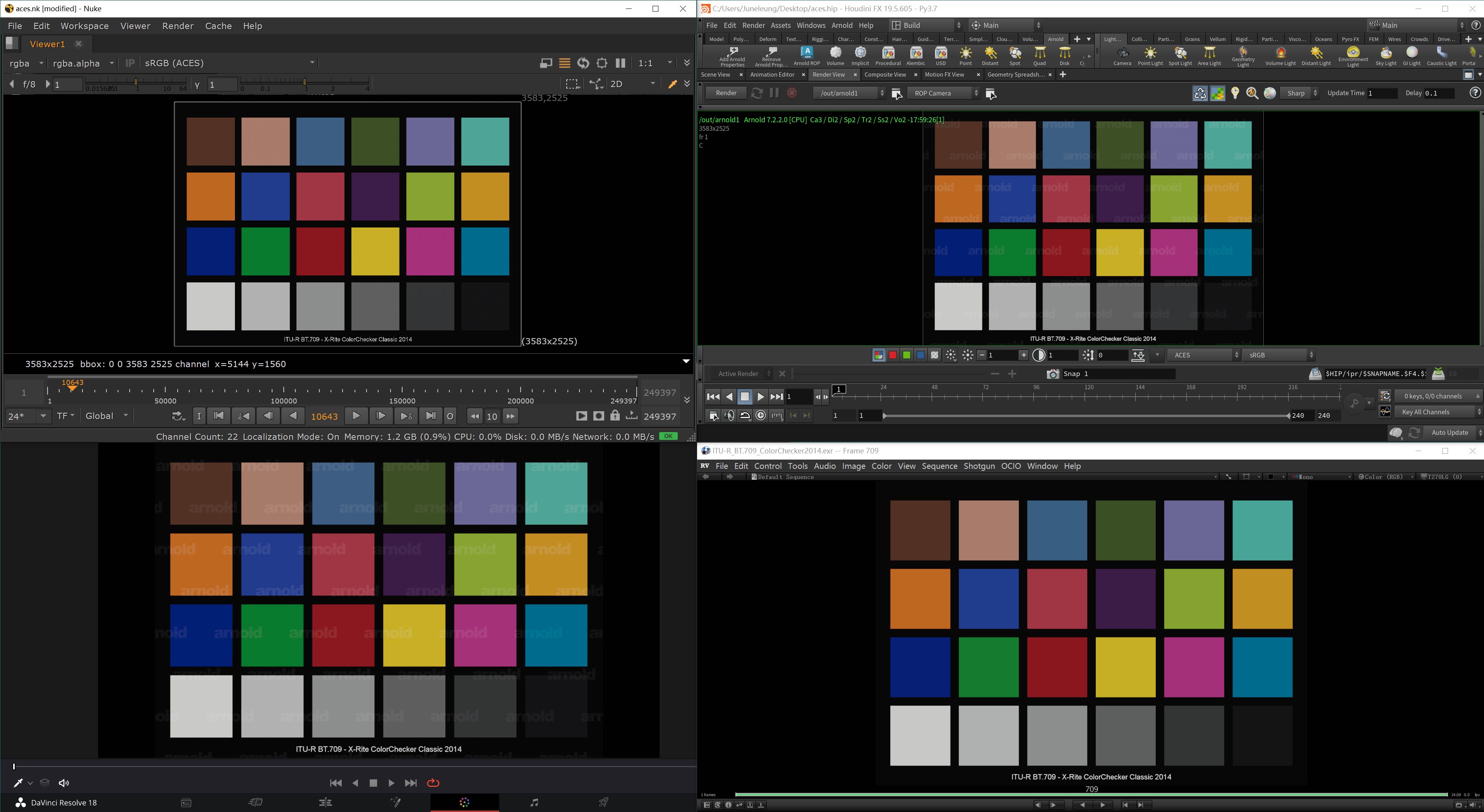
渲染结果对比
Comparison of rendering results
* 不同软件渲染结果对比: Nuke & Houdini & Davinci in ACEScg
* Comparison of rendering results from different software: Nuke & Houdini & Davinci in ACEScg
* 监看空间:sRGB
* Viewing color space: sRGB
* 取色计颜色一致
* The results of the color meter are consistent
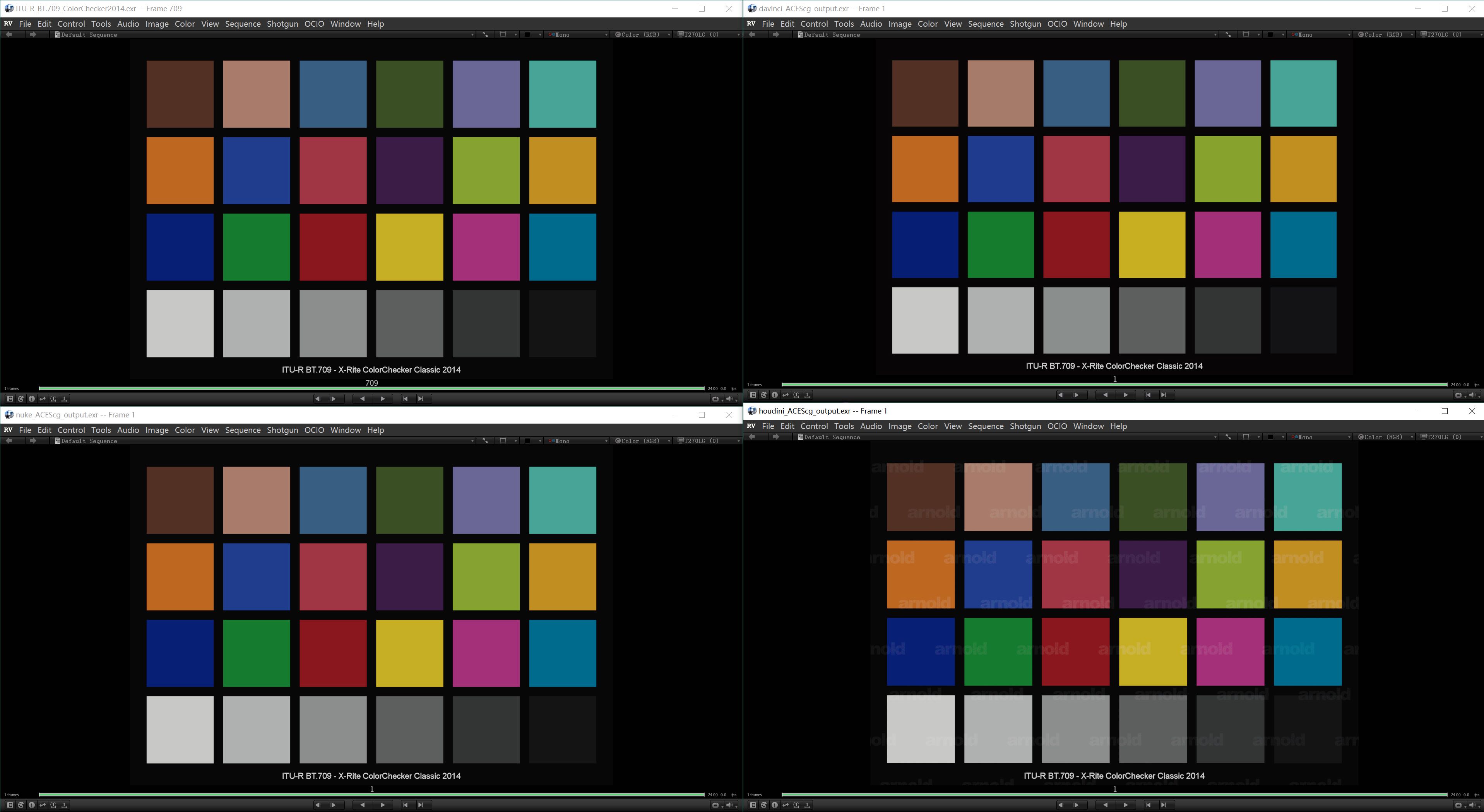
@juneleung
20230612